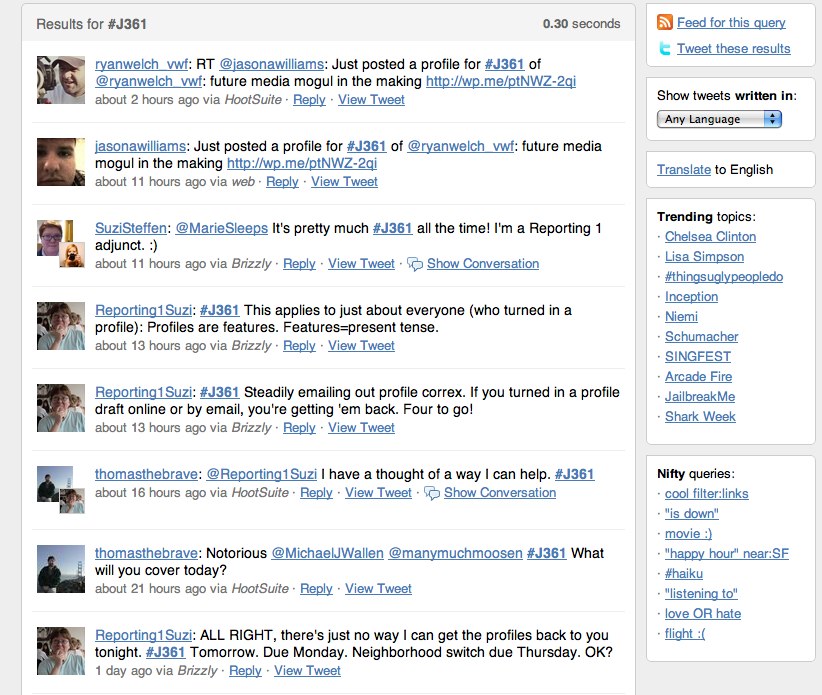Leveraging blogs, wikis and other collaborative tools in the classroom
In preparation for the upcoming semester at CUNY, we’re putting together a guide to popular web collaboration tools and identifying ways they might be used in the classroom.
In house, we’ll offer blogs for student and classroom use from a WordPress 3.0 multisite instance. On the main website, we’ll have a customized version of BuddyPress with groups, profiles, status updates, and activity streams to start, and courses, assignments, etc. later on. We also have a pretty extensive PBwiki site, and might possibly offer a hosted version of Etherpad.
The guide will offer a concise introduction to these tools, as there’s no use in reinventing the wheel. What I think is more important, though, is offering ideas of how the tools might be used and examples of related experiments at other universities.
For instance, students might use Etherpad to collaboratively take notes and share links during a class, and then publish those notes to the class blog at the end so that everyone has access to them for studying. Once published, those notes could be automatically pulled into the wiki page acting as the living course syllabus.
Other ideas that came to mind this morning:
- Students can write an introductory post at the beginning of the course detailing their background and what they hoped to learn in the coming semester. The class could use all of these to collaboratively develop the syllabus while also identifying the strengths and weaknesses of each human asset.
- Professor could post requirements for upcoming assignments and students can ask questions about it. The questions get answered once publicly, instead of a dozen times by email, and are stored in association with the assignment.
- Professors can use the blog to pull in learning materials from other sources and spark conversation on top of the content. Instead of duplicating efforts, they should focus on what they do best.
- Students can use the blog as an open research notebook, or for updates on a story in progress, and people both within the school and outside of the school can give feedback or offer suggestions.
Being able to point to examples, however, will be the secret sauce.
Howard Rheingold has a wiki for his Comm 182/183 classes that includes learning expectations, information on assignments, pages for each class session, and group project pages (behind an authentication wall).
Suzi Steffen’s J361 class uses a WordPress.com blog for posting assignment requirements, posting story ideas, posting updates on stories in progress (especially valuable: things learned along the way), posting completed assignments, and media analysis. They also use Twitter as a light-weight backchannel for the class:
Related to this, Clay Shirky held a public brainstorming session at the beginning of the year on designing college from scratch that generated several useful suggestions and is worth reading through for inspiration.
What ideas and examples are we missing?